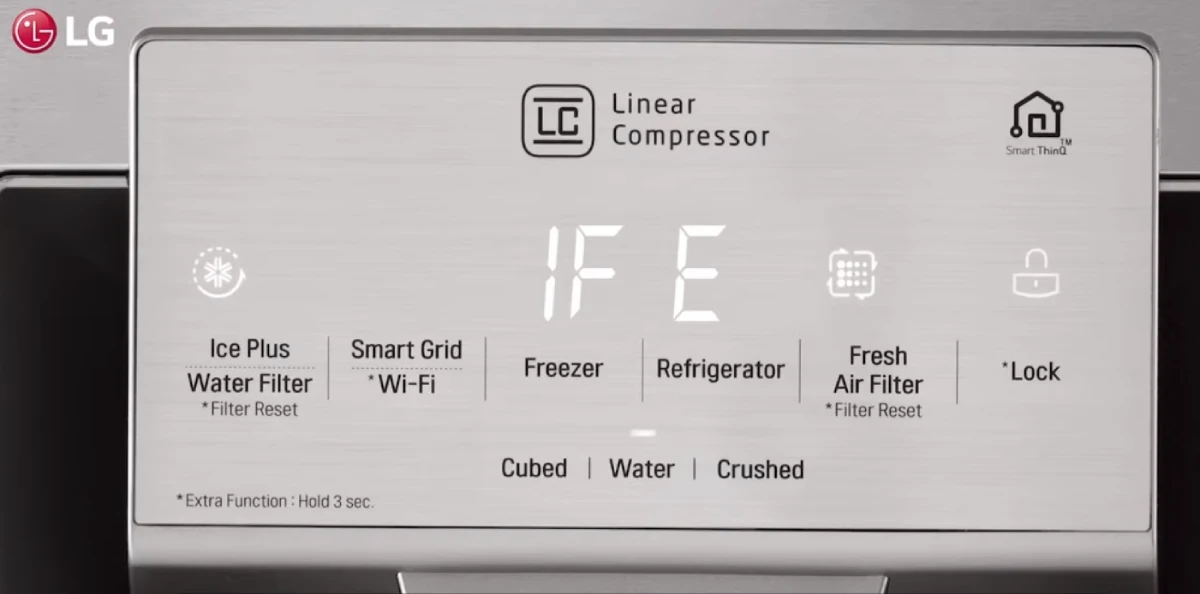Appliance Service
Service Areas
Brands
Technicians Available Now 02-17-2026
Appliance Service
Service Areas
Brands

 Installation Services
Installation Services
 Toronto
Toronto